=================================================
MSN E-Mail Support Page
=================================================
Step One: Never hit the "Junk " button (Figure 1)
Hitting this button may prevent you from getting e-mail from us.
Figure 1
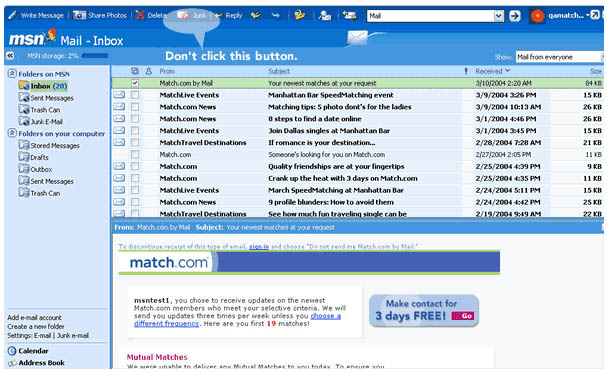
If you hit the "Junk" button by mistake,
please take the following steps to make sure you continue to get your e-mail
• Hit the "Never Report Junk E-Mail" button that pops up in your browser (Figure 2)
• Check the box next to myhandwriting.com that you mistakenly sent to "Junk E-mail"
• Select the "Not Junk" button at the top of your screen (Figure 3)
• Select the "Add to Safe List" button
Figure 2
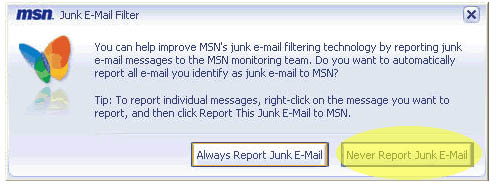
Figure 3
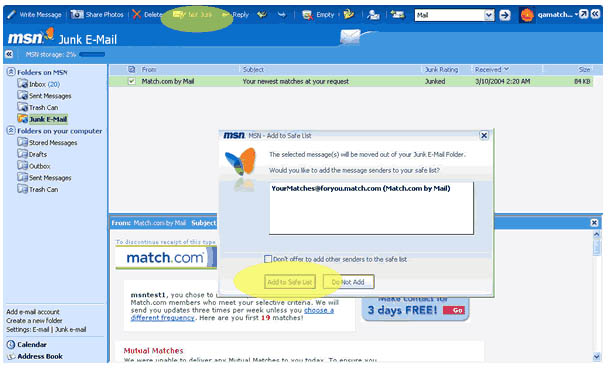
Add myhandwriting .com email addresses to your "Safe List"
Starting from your MSN Inbox,
• Click on Email Settings in lower left corner
•Select Junk mail
• Select Safe List
• Select "Add an item to the List"
• In the pop-up window, enter subscribe.myhandwriting.com (Figure 4)
• Click Add
• Repeat the previous three steps adding the domains below:
myhandwriting.com
handwritinguniversity.com
• Click Save Changes
Figure 4
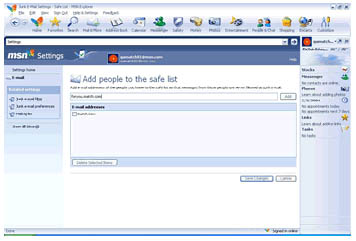
Please Contact HandwritingUniversity.com
if you have questions 309-266-5373
Just email us at ADMIN @ MYHANDWRITING.COM |